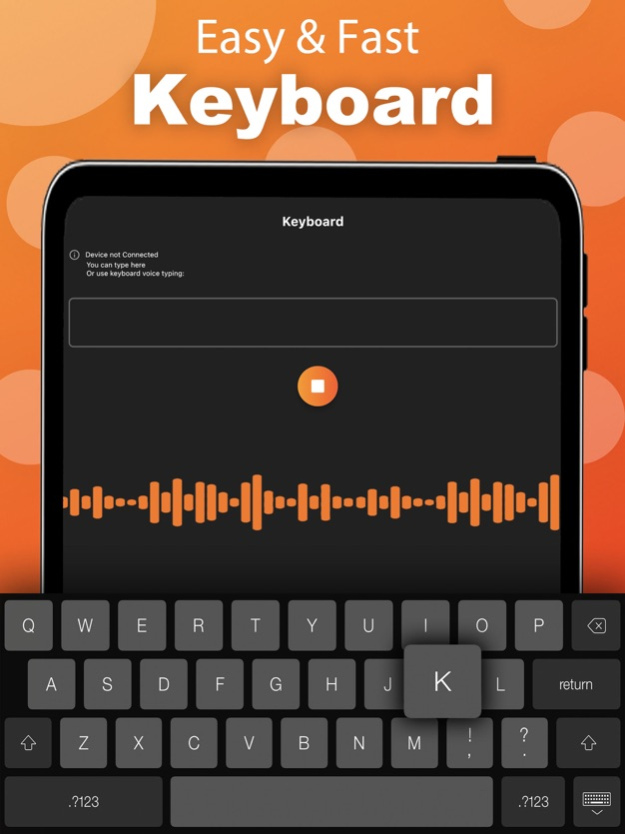TV Remote For FireStick 3.3.3
Free Version
Publisher Description
- Fire Stick and Fire Tv Remote Control
- Use Your Device To Control Your Fire Stick & Fire TV
Introducing Fire TV and Fire Stick remote control app. With our app, you can easily control your Fire Stick and Fire TV from your device, making it simple and easy to access your favorite apps and channels.
Our built-in keyboard feature allows you to search for anything quickly and watch it on your Fire TV with ease. Navigating through your Fire Stick has never been simpler with our easy navigation, built-in keyboard and fast access to your favorite channels and apps.
The Fire Stick Remote Control feature supports all Fire Stick functions and remote buttons, giving you full control over your device. Type quickly and efficiently with the built-in keyboard functionality, and use your device as a trackpad to navigate quickly.
Voice control is also available, allowing you to use your voice to type or search for anything with Fire Stick Remote. And with the Auto Connection and Manual Connection options, connecting to your Fire Stick device has never been easier. The app will connect automatically or you can type in your device IP to connect manually.
Experience the ultimate in convenience and control with our Fire TV and Fire Stick remote control app. Download now and take control of your Fire Stick and Fire TV experience.
Premium Features:
- Unlimited usage of the remote control
- Unlimited usage of the built-in keyboard
- Unlimited usage of the built-in trackPad
- Remove Ads
* Upon confirmation of purchase of your subscription, payment will be charged to your iTunes account.
* Subscription will auto-renew unless auto-renew is turned off at least 24 hours before the end of the current period and payment is charged to your iTunes account.
The renewal cost depends on your subscription plan. Our standard subscription plans:
Weekly subscription is $ 3.99
Monthly subscription is $ 9.99
Lifetime subscription is $ 39.99
For other currencies, the price matches the price level in the App Store Price Matrix.
* Subscription with a free trial period automatically renews to a paid subscription After the 3 days of free trial. You can cancel or manage the automatic renewal of the free trial by going to your Account Settings after purchase. Cancellation will take effect 24 hours after the last day of the current subscription period and you will be transferred to a free service.
* Please note: Any unused portion of the three-day free trial period (if offered) will be forfeited when purchasing a premium subscription during the free trial period.
* For any other information, see our privacy policy and terms of use.
Privacy Policy : https://docs.google.com/document/d/1uSc7cUBKIfLVoA53qCr3nHx57s_octjfx8xOBv4hMzs/edit?usp=sharing
Terms Of Use : https://docs.google.com/document/d/15tCWD9JjPQHrUB55zUMwOTMHt-o8aNDRiSyX_fkVYeY/edit?usp=sharing
Disclaimer:
Our App is not an affiliated entity of Amazon.com Inc. and "Fire Stick Remote - Fire TV" application is not an official product of Amazon.com Inc. or its affiliates. This app was not created or endorsed by Amazon.
License: https://developer.amazon.com/support/legal/pml
May 22, 2023
Version 3.3.3
- Bug Fixes
About TV Remote For FireStick
TV Remote For FireStick is a free app for iOS published in the System Maintenance list of apps, part of System Utilities.
The company that develops TV Remote For FireStick is Hamza El karmouni. The latest version released by its developer is 3.3.3.
To install TV Remote For FireStick on your iOS device, just click the green Continue To App button above to start the installation process. The app is listed on our website since 2023-05-22 and was downloaded 1 times. We have already checked if the download link is safe, however for your own protection we recommend that you scan the downloaded app with your antivirus. Your antivirus may detect the TV Remote For FireStick as malware if the download link is broken.
How to install TV Remote For FireStick on your iOS device:
- Click on the Continue To App button on our website. This will redirect you to the App Store.
- Once the TV Remote For FireStick is shown in the iTunes listing of your iOS device, you can start its download and installation. Tap on the GET button to the right of the app to start downloading it.
- If you are not logged-in the iOS appstore app, you'll be prompted for your your Apple ID and/or password.
- After TV Remote For FireStick is downloaded, you'll see an INSTALL button to the right. Tap on it to start the actual installation of the iOS app.
- Once installation is finished you can tap on the OPEN button to start it. Its icon will also be added to your device home screen.